What is vision system software?
Characteristics of the In-Sight Explorer software
The In-Sight vision systems are designed with user-friendliness at their core, starting with the In-Sight Explorer software interface and simple-to-use yet effective vision instruments. For the best user experience and total control over your optical inspection apps, employ a spreadsheet view. A configuration environment for EasyBuilder is also included in the In-Sight Explorer software, allowing for the speedy deployment of trustworthy apps without the need for programming.
Simple and Easy to Use vision system software
With no programming skills necessary, EasyBuilder configuration software enables users of all skill levels to easily set up their applications. This user-friendly interface will guide you step-by-step through the process of configuring your vision application. The application setup is completed in four simple steps using a picture of the part:- To begin, locate an In-Sight vision system on the network. Next, follow the instructions for activating the device and configuring scale and nonlinear calibrations.
- Set up tools – After locating the part, you can inspect it using one of more than 22 vision tools from a library.
- Configure – For simple data selection and protocol selection when talking with a PLC, robot, or HMI for data collecting and result archiving, use a point-and-click communications setup.
- Conclude – In the deployment mode, vibrant tool visuals, a results table, and a filmstrip control to analyze photos make troubleshooting the application and locating problematic components simpler.
Create your own programs to guarantee a low cost of ownership.
A reliable, adaptable, and effective method for configuring the vision tools and managing the data produced by a vision application is the In-Sight Explorer spreadsheet view. You can solve complex applications using the In-Sight spreadsheet’s specialized functions, choices, and operations without ever writing a line of code.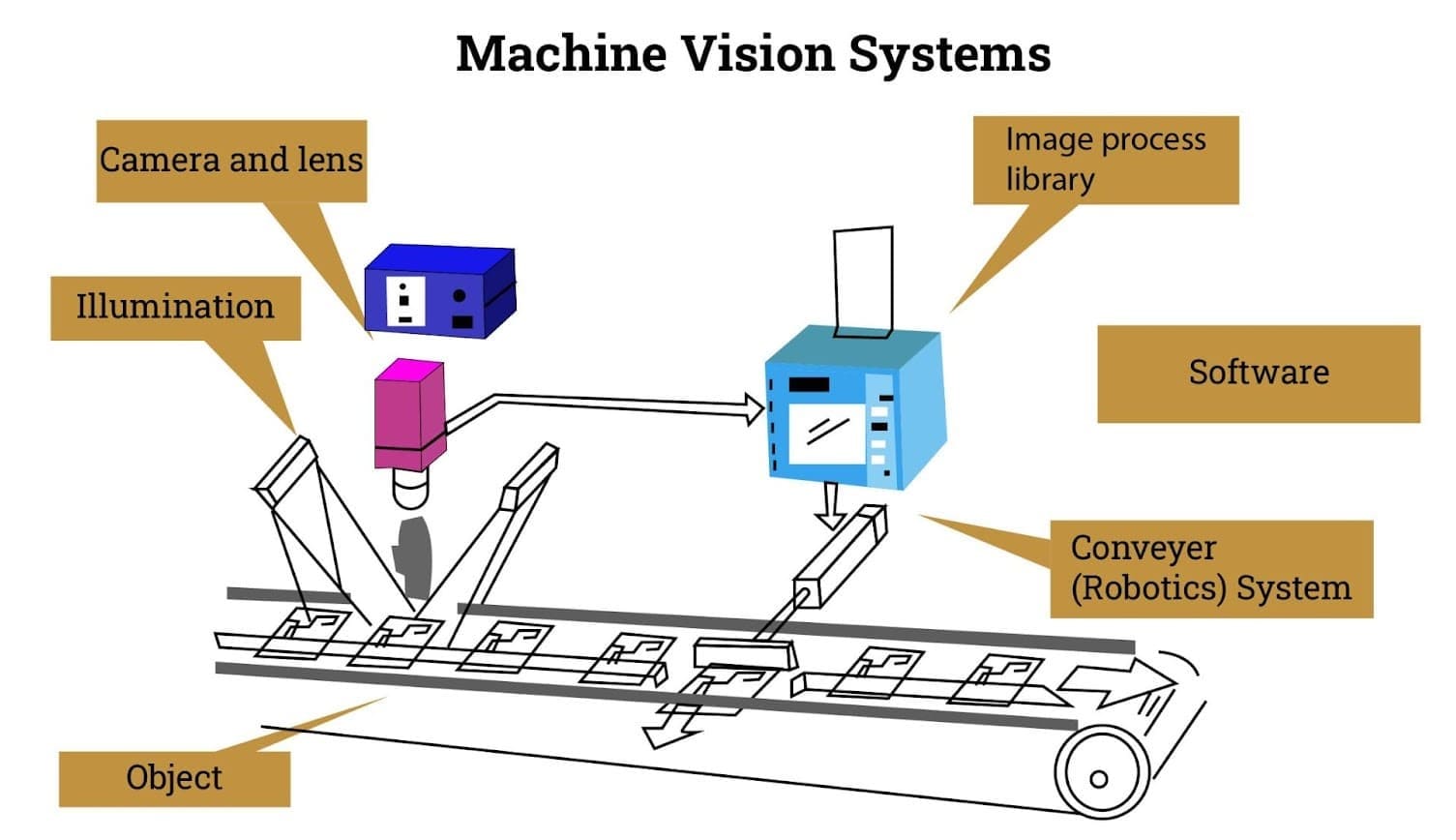
The Different Types of vision system software
There are numerous different types of software that can be used for vision systems. Some common exercises include machine vision, computer vision, and medical imaging. Each type of software has its own specific purpose and set of features.
Machine vision software is generally used for industrial or marketable operations. It can be used to check products for blights, identify objects, or track the assembly process. Computer vision software is generally used in security and surveillance operations. It can be used to make out interferers, examiner exertion, or track movement. Medical imaging software is used to produce images of the human body for individual or treatment purposes. It can be used to create 3D images, X-rays, or MRI reviews.
Pros and Cons of vision system software
When it comes to choosing the right vision system for your business, there are many effects you need to consider. One of the most important factors is whether or not the software is right for you. they are some pros and cons of vision system software to help you make your decisionPROS
- Can improve accuracy and efficiency
- May offer features such as image analysis and pattern recognition
- Can save you time and capital by automating tasks that would else be done manually
- Can be personalized to fit our specific needs
CONS
- Requires an initial investment
- May require training for employees to use effectively
- Updates and upgrades can be costly
What’s the best vision system software for your business?
The best vision system software for your business is the path that meets your specific requirements. There are multiple different types of vision system software available, so it’s important to do your exploration and choose the right path for your company. Some factors to consider include the size of your business, the type of products you vend, and your budget. Once you’ve considered these factors, you can constrict your options and choose the stylish vision system software for your businessHow to get started with vision system software
There are many different types of vision system software available on request, so it can be delicate to know where to start. They are many tips to help you get started with choosing the right software for your requirements- Decide what type of vision system you need. Do you want a 2D or 3D system? What kind of features do you need?
- Research the different types of software available. Read reviews and compare prices to find the perfect value for your capital.
- Choose a software package that’s compatible with your operating system and computer tackle. Make sure it has the features you need and is within your budget.
- Download and install the software, and also follow the instructions handed to set it up duly.
- Start using the software to create or edit images, videos, or other content as demanded.
Conclusion
Vision system software is an important tool that can help to make better in the productivity of any company or association. By using advanced algorithms, this type of software can be used to find and dissect colorful objects to automate processes similar to examination and sorting. With its capability to drastically reduce mortal labor costs while still icing delicacy, the vision system software is an inestimable asset for businesses looking to streamline operations. It’s no wonder why further companies are turning to this technology – it’s simply too hard to ignore the advantages it provides!