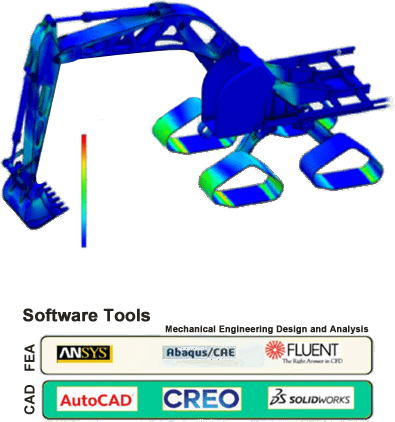
Computer Aided Design (CAD) software tools (i.e. AutoCAD, Inventor, SolidWorks, Creo) are used to design the mechanical system using 3D solid modeling, geometric dimensioning and tolerancing standards and practices, animation for geometric functional validation, integration to Finite Element Analysis (FEA) software tools for analysis, integration to controllers for Hardware-in-the-Loop (HIL) testing visualization.
Finite element analysis (FEA) software tools implement the physics-based mathematical equations and numerical solutions in the background. All general-purpose FEA software tools (ANSYS, Abacus, etc.) provide a graphical user interface (GUI) to define the problem and desired simulation conditions: that is to define the 3D geometry, material properties (i.e. a rectangular plate made of cas aluminum), simulated conditions (external load conditions and boundary conditions). Then the FEA software provides tools to automatically customize finite element mesh, constructs the physics-based equations, and solves them using a selected numerical solution method.

The results are then presented in the form of field variable distribution over space (for static simulations) and time (for dynamic simulations). For instance, the simulated results can be stress, strain, temperature, pressure, and fluid speed as a function of location in space (x,y,z) and time.
FEA ANALYSIS PROCESS
PRE-PROCESSING
- Pre-Processing
- Geometry
- Material Properties
- Loads
- Boundary Conditions
- Discretization and Mesh Generation
- Node/Element Generation
- 20/30 Mesh
- Element Shape
SOLUTION
- Physics & Assumptions
- Structural
- Fatigue
- Thermal
- Vibration
- Buckling
- Generate FEA Equations & Matrices
- Run Linear/ Non-Linear Analysis
- Interactive or Batch Processing
POST-PROCESSING
- Result Evaluation & Interpretation
- Linear Analysis
- Contour Plot of Results over the whole Geometry
- Element Tables and Graphs
- Non-Linear Analysis
- Time History
- Result Animation
- Sub-Modeling
- For Small Areas of Concern in Big